WHAT YOU NEED TO KNOW ABOUT PRIVATE BROWSING.!
Posted by Unknown on 15:06 with No comments

What is private browsing?
Let’s talk about what you can achieve with private browsing. To fully understand the advantages of this option, we should start with what you get when you’re not connected to a private browser.- Keep a browsing and search history of all the websites you’ve visited and searches you’ve made. This is meant to make your future internet use more convenient.
- Allow cookies for a more efficient browsing experience, e.g. using an auto-complete form to log in automatically.
- Edit your extensions preferences to hide or show them however you please.
- Marketing engines will be able to store your advertisement and browsing preferences and adjust accordingly.
- Stay logged into social media and other personal accounts.
- Your ISP (Internet Service Provider) can track your online activity.
- You are vulnerable to anyone gaining access, legal or not, to your computer or cloud storage accounts. This includes all of your saved files.

- Your browsing history is not stored during private browsing, so there’s no way for anyone to snoop on you later on.
- Cookies are created when you visit websites, but will be discarded immediately upon exiting the browser. This means that the only time you’ll be able to utilize and store these cookies is while you have an active opened window.
- Developers can choose to disable their specific plugins or extensions for users in private browsing mode.
- You still benefit from the convenience of stored data. All your saved passwords and previous browsing history are attainable in private browsing, as the only data that is discarded is your current online activity.
Hold on… What on earth are tracking points?
 If you haven’t already heard, every website you visit stores metadata
specific to your activity on the site. Moreover, there’s usually more
than one “big brother” entity observing and tracking you.
If you haven’t already heard, every website you visit stores metadata
specific to your activity on the site. Moreover, there’s usually more
than one “big brother” entity observing and tracking you.What’s the point of tracking your metadata, though? Well, there are a few main reasons:
- Analysis software, plugins, etc. (e.g. Google Analytics) actively seek out how much traffic is being directed to websites.
- Knowing your preferences through the websites you visit will help these companies market their goods and services, even while you’re on completely other websites. This is usually done by using Google AdWords and social media.
- By understanding what you like, you’ll be provided with advertisements and other recommendations that are suited towards your personal preferences. This includes web articles and videos. What this means is that most of the websites where you are prompted to log in to view content probably utilize tracking points.
If it won’t completely hide me, what’s the point of private browsing?
There are still various benefits of utilizing the private browsing mode, including:1. Secured login information
Cookies are only active within your private browsing session. This means that any website you log into while utilizing the private mode will not store your login information. Once you exit the browser, you don’t have to worry about any active account data.This feature is especially helpful if you share your device with someone, such as a shared apartment or a public computer lab. You can also utilize the private browsing mode if you borrow someone else’s device. Not only will your own account be erased from the computer, but the owner of the computer will be able to access their accounts easily without having to discard yours.
2. Multiple account logins
Those used to Google’s multi-login feature might find it inconvenient that most other websites do not offer the same option. However, with private browsing, you can open one window to log into one account and open another to log into a completely different one. Cookies work differently in private browsing, and you’ll simply be asked to log in again whenever you visit a website on a separate page.Apart from regular users, developers also benefit from this private mode. They can test out their websites via various perspectives, all without needing separate plugins or extensions for multi-logins.
3. Hidden browser history

Whatever reasons you might have had, you’ve probably deleted your browsing history a few times in the past. It’s such an annoyance, though.
Using private browsing is much simpler than having to go into your settings to clear your past history. Once you’re done with your session, you can exit the private mode and your activity will be completely deleted. This is a great tool for when you need a quick exit strategy, e.g. visiting extracurricular websites at work.
What’s the solution to this privacy issue?
An extreme method of avoiding trackers is to just get offline and live in the analog world. However, this is next to impossible in this day in age, and luckily, you have several better options for your online privacy.Why not just log out?
 The
simplest way of insuring that no one snoops into your accounts is to
always log out. Don’t automatically save your passwords and no one will
be given access. If you aren’t actively logged in, there’s a greater
chance that advertisers won’t be able to track your movements.
The
simplest way of insuring that no one snoops into your accounts is to
always log out. Don’t automatically save your passwords and no one will
be given access. If you aren’t actively logged in, there’s a greater
chance that advertisers won’t be able to track your movements.“Do Not Track”

If you use Firefox, you can take advantage of Do Not Track, a feature that basically tells websites that you don’t want your data stored. Read up on it here. When enabled, the browser itself shows websites that you don’t want any information tracked for certain purposes, such as advertising. Keep in mind, however, that this isn’t a blocking feature, and websites don’t have an obligation to accept your preference.
Specialized browsers and search engines

These days, there are search engines like DuckDuckGo that purposely block websites from tracking your data. It’s a great tool for the security-conscious.
You could also try out the Tor Browser. Known to be the most secure browser available, you will be able to completely remain anonymous when browsing the internet.
Just get a good VPN

If you’re not familiar with all the different browsers and don’t feel like wasting time with constant logouts, you might want to invest in a VPN (Virtual Private Network). Most of these services, such as PureVPN, are affordable and can provide you with ultimate anonymity.
PureVPN will assign you to a new IP address so that the ISP or malicious hackers can’t target you, all the while routing your traffic through its highly-encrypted servers before sending it to you. You can also access virtually any website or content through the unique geo-lock bypassing feature a new IP address offers.
A VPN like this makes sure that you aren’t victim to anyone attempting to obtain your information or access to your computer. It will also block any viruses or malware via its incredibly secure servers. When connected to a VPN server, you can feel free to go about your business without feeling paranoid that hackers might be looking in.
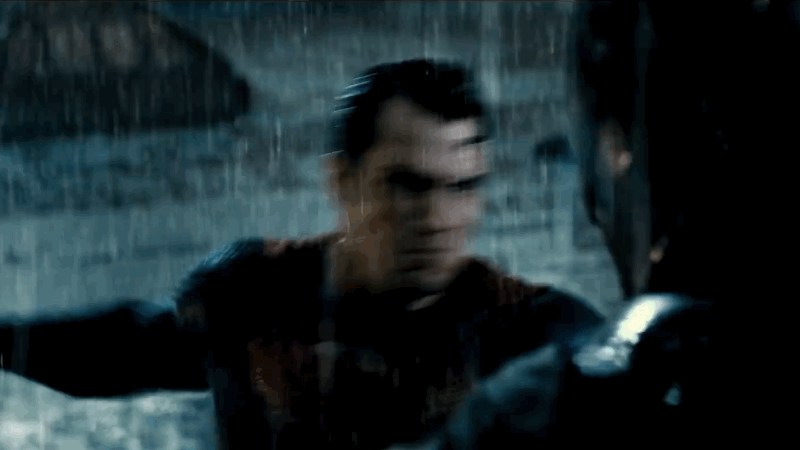



0 comments:
Post a Comment