3 Top Ways People Get Infected by An Email Virus. UPDATES!
Posted by Unknown on 14:37 with No comments

A virus’s purpose is to spread itself and continue to multiply. A
consequence of this is the damage it can do to the host. Entering
through an email is the most common way to catch a virus.
Everyone should have some knowledge about how emails can get infected
by a virus, and always stay alert of them. In this article you will
learn about the three most common ways people get infected by a virus
through emails. You will also be shown how to avoid getting the viruses
into your computer.The first way of getting an email virus is receiving an email hoax

To start out, you should understand that a virus is merely a program invented to commit sabotage. Of course, that isn’t the case in all instances, some of them concentrate on a person’s naivety.
An email can get a virus through chain letters, or something that is asking you help with donations, or virus warnings. These can all fall under email hoax.
The email itself can also be a virus. This type of virus can clog up your mail servers and/or email inbox. The damage from an email virus can cause you a lot of pain in the way of wasting your time, messing with your resources, and of course, your energy.
Anytime you receive an email that has the possibility of being a hoax you should not forward it to anyone else. The only time you should forward an email is when you are positive that it is a genuine email, and not a hoax.
There are lists of the latest top 10 viruses, top 10 virus hoaxes, and top 10 virus alerts. They can all be found at About.com, if you want a good resource that will keep you informed about email hoaxes.
At Hoax-Slayer.com you will eventually be able to verify the credibility of any email you receive. In the meantime, if you have received an email that you feel may have been trying to steal information from you, or defraud you in any way, you should report it.
Email attachments can carry viruses too

Getting an infection with a computer virus, such as a self replicating program, can be a lot more critical than forwarding an email with a virus, which doesn’t cause much damage, but they can forward themselves to all of your contacts.
However, there are email viruses that can be pre-programmed to look for certain files on your computer’s system and destroy them. Most of these viruses are going to be through email attachments.
Email attachments containing viruses will be in the form of one of the following:
Executable program file: exe, .com, .zip, .vbs, .scr, .pif, .dll, and .js.
Macro virus file: .doc, .dot, .xis, .xlt.
To avoid coming across an email with a virus, simply do not open any attachments that may come with it. However, you can open your word documents in Open Office or WordPad, and there are other programs that don’t support macros.
There are many viruses that will add two file extensions in order to try and hide the fact of their true nature, similar to the viruses referred to as the ILOVEYOU virus. The file containing it was actually named “LOVE-LETTER-FOR-YOU.TXT.vbs.”
Just keep in mind that when you read a standard email, it isn’t going to do any damage, as long as you remember not to open any attachments. If the attachment does not get opened, it will not be able to contaminate your computer.

Any email that you receive from someone you do not know should be considered suspicious, and the email along with the attachment should be deleted.
On the other hand, it is possible for you to receive an email from someone you do know, and that email had gotten a virus beforehand. Of course, this kind of email virus will be a lot harder to catch.
The most you can do in a case where you’re concerned with one of your contacts sending an email that has a virus (they don’t even suspect that, of course) is to carefully look the email over and hope that you catch something that gives you a warning.
Desktop email programs such as Outlook and Thunderbird don’t have a way to scan your email attachments for a virus, but if you do not open the attachment you will be able to save it to your hard drive so it will be accessible for a virus scanner.
To do it this way you would have to remember never open the attachment until it has been scanned.
The body of an email can also have a virus
That brings us to the body of an email, where there can be content
that is intended to be malicious. When it comes to emails, the intended
use of the HTML coding is to allow the embedding of links and pictures
into an email.However, it can also be used for bad purposes, such as embedding content/scripts that will be executed automatically, for the intention of infecting your computer.
You need to use your mail program in the default mode. It will block the HTML, prompting you to click if you feel it is a trustworthy site. This should never be turned off.
Maybe it’s all confusing for you just now. Nevertheless, there are even URLs that carry viruses in disguise, and these may be in what seem to be harmless links that use grazing green grass to draw you into their pasture, leading you to a site that gives you a malicious virus, or it may even be a self executing virus.
In conclusion
Attackers are aware that a percentage of people are going to click their mouse on just about anything, and they use this against them, and everyone else. Whether it is a harmless attempt for attention or an actual threat against your computer, it calls for immediate action.Here’s what you can do to protect yourself from email viruses:
- Smart is always better than quick.
- When suspicious, verify.
- If the sender is not known, don’t open the email, do not open attachment or links, don’t forward, and do not look at the HTML content.
- Keep updated on the definitions of viruses, and use an antivirus program.
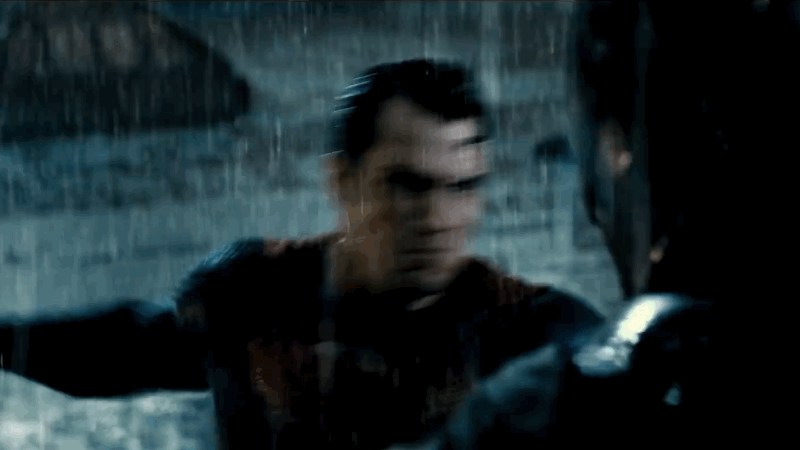



0 comments:
Post a Comment