[Resolved] Banned from WhatsApp Temporarily for Using WhatsApp Plus
Posted by Unknown on 19:33 with 2 comments
WhatsApp seems to be up with the stringent actions over the betrayal of its modded version of WhatsApp which is WhatsApp Plus. WhatsApp has ceased the services of WhatsApp Plus which is the modded version of WhatsApp for violating the code of conduct and terms of services and conditions of WhatsApp Application, Tech geeks and all WhatsApp users who have been using the modded version of WhatsApp have been banned temporarily from using the WhatsApp by the WhatsApp across the globe.
![[Resolved] Banned from WhatsApp Temporarily for Using WhatsApp Plus](http://images.alltechbuzz.net//2015/01/whatsApp-update.jpg)
WhatsApp Banns Users of Unauthorized WhatsApp Plus
Emergent banning on users by the WhatsApp has been a hullabaloo among the users which made them disconnected with their dear ones. Google Play store doesn’t have the WhatsApp Donation Plus app right now as it was removed and which ended the game of the WhatsApp Plus. Thus the users who all had been found using the WhatsApp Plus have been banned temporarily from using WhatsApp for a maximum time limit of 24 hours with a message which shows a countdown of 24 hours and a statement stating “You’re temporarily banned from WhatsApp because you may have violated our terms of services. You’ll be able to use WhatsApp again in : [xx:xx:xx].”
![[Resolved] Banned from WhatsApp Temporarily for Using WhatsApp Plus](http://images.alltechbuzz.net//2015/01/4-horz.jpg)
At the end of the screen there is a learn more button which redirects the users to the frequently asked questions of WhatsApp regarding the issues of inconveniences caused to the users of WhatsApp on WhatsApp Official Website where the screen has the text message as:
Why am I banned for using WhatsApp Plus and how do i get unbanned?
WhatsApp Plus is an application that was not developed by WhatsApp, nor is it authorized by WhatsApp. The developers of WhatsApp Plus have no relationship to WhatsApp, and we do not support WhatsApp Plus. Please be aware that WhatsApp Plus contains source code which WhatsApp cannot guarantee as safe and that your private information is potentially being passed to 3rd parties without your knowledge or authorization.
Please uninstall your application and install an authorized version of WhatsApp from our website or Google Play. Then, you will be able to use WhatsApp.
WhatsApp Plus the modded version which was developed by anonymous developers used to assist the users to alter the size limits of the media files which the user wishes to send it to their dear ones through Whats App between 2MB to 50 MB size limits. WhatsApp Plus had another incredible feature which would avail the users to maintain the image quality of your photos or videos with the availability of the six menus to make the changes to the setting of the files. In other words WhatsApp Plus used to offer various added features which lack in the master WhatsApp instant messenger such as changing the colors, size of images or contact image, disabling features of animations and voice notes, or the size of the color of the widgets etc.
Why am I seeing the message “You’re temporarily banned from WhatsApp”?
If WhatsApp suspects that your account activity constitutes an abuse of their system, your account will be temporarily banned from using WhatsApp. You will receive a warning message in the app that contains the duration of this temporary ban.
During the temporary ban, you will not be able to access any part of your WhatsApp account. You will be able to use your account again after the countdown timer runs out.
To receive more information about this temporary ban, tap on the “Learn more” option you see on screen.
Activity that can lead to this temporary ban includes:
- Sending too many messages to users who do not list you in their address books. Make sure that you ask all of your WhatsApp contacts to add your current number to their address books.
- Being blocked by too many people in a short period of time. Make sure you only communicate with people who want to receive messages from you.
- Creating too many groups that contain users who do not list you in their address books. Make sure that you ask all of your WhatsApp contacts to add your current number to their address books.
- Sending the same message to too many people. Use Broadcast Lists to send the same message to your contacts.
- You may have violated our Terms of Service.
If you see the message “Your number is no longer allowed to use our service”, please read this article.
What should you do after the being banned?
Preliminarily, it is commendable if you would uninstall the modded version of WhatsApp i.e., WhatsApp Plus from your smart gadget and install the genuine version of WhatsApp in your smartphone/tablet or PC/Laptop from the Google Play Store or CLICK here to install genuine version of WhatsApp in your smart gadget and hold yourselves back for 24 hours patiently.
Exercising the above-mentioned process would entail and enable the banned the WhatsApp and you can continue to access the services of WhatsApp as long as again you dare to violate the terms of services of WhatsApp. We will get back to you very soon with many more official updates of WhatsApp. If you encounter any complications using WhatsApp in your smartphone leave your problems as comments we will get back to you soon resolving your issues.
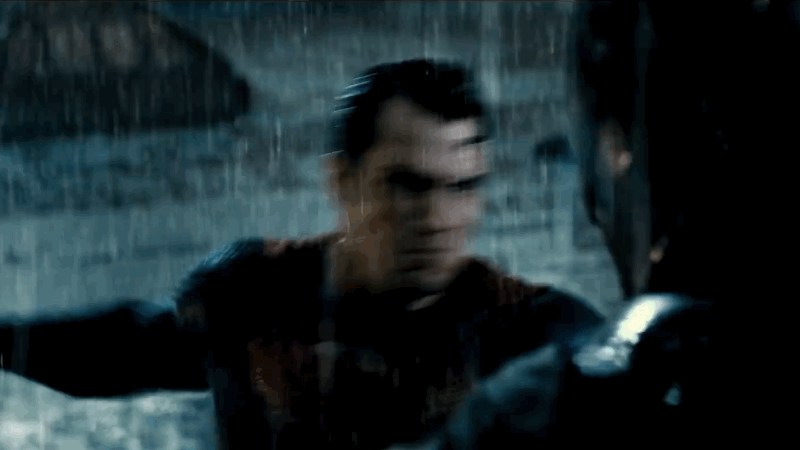



Download New Whatsapp Plus 2015 Hacks Free Working Here:
ReplyDeletehttp://dlhack.com/download/whatsapp-plus-hack
http://dlhack.com/download/whatsapp-plus-hack
http://dlhack.com/download/whatsapp-plus-hack
http://dlhack.com/download/whatsapp-plus-hack
http://dlhack.com/download/whatsapp-plus-hack
http://dlhack.com/download/whatsapp-plus-hack
http://dlhack.com/download/whatsapp-plus-hack
http://dlhack.com/download/whatsapp-plus-hack
http://dlhack.com/download/whatsapp-plus-hack
http://dlhack.com/download/whatsapp-plus-hack
http://dlhack.com/download/whatsapp-plus-hack
Download New Whatsapp Plus 2015 Free Working Here:
ReplyDeletehttp://dlhack.com/download/whatsapp-plus-hack
http://dlhack.com/download/whatsapp-plus-hack
http://dlhack.com/download/whatsapp-plus-hack
http://dlhack.com/download/whatsapp-plus-hack
http://dlhack.com/download/whatsapp-plus-hack
http://dlhack.com/download/whatsapp-plus-hack
http://dlhack.com/download/whatsapp-plus-hack
http://dlhack.com/download/whatsapp-plus-hack